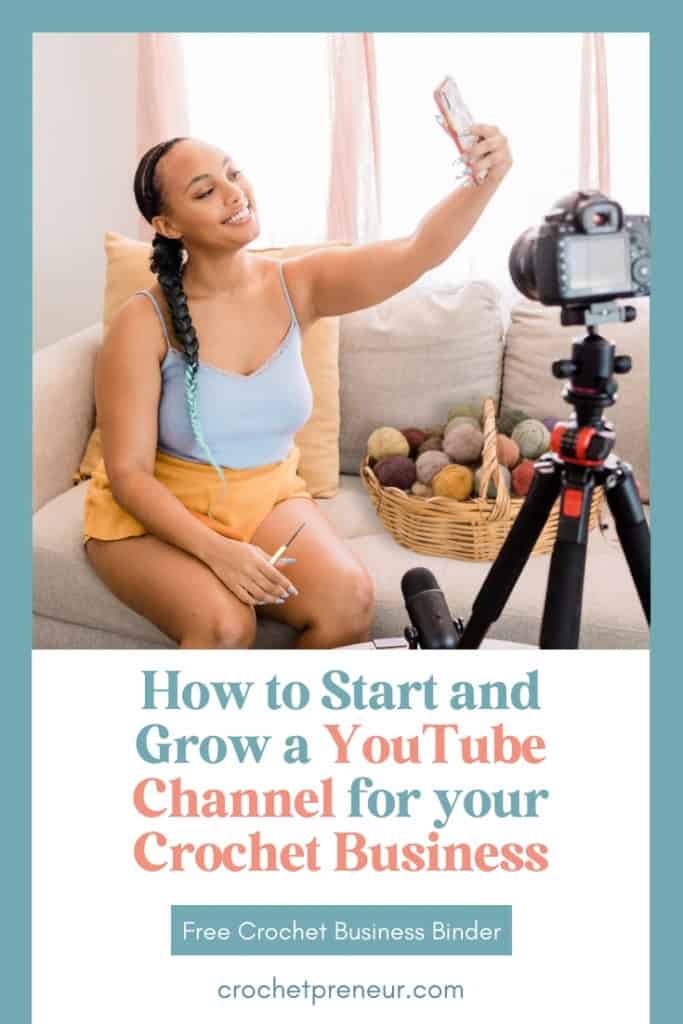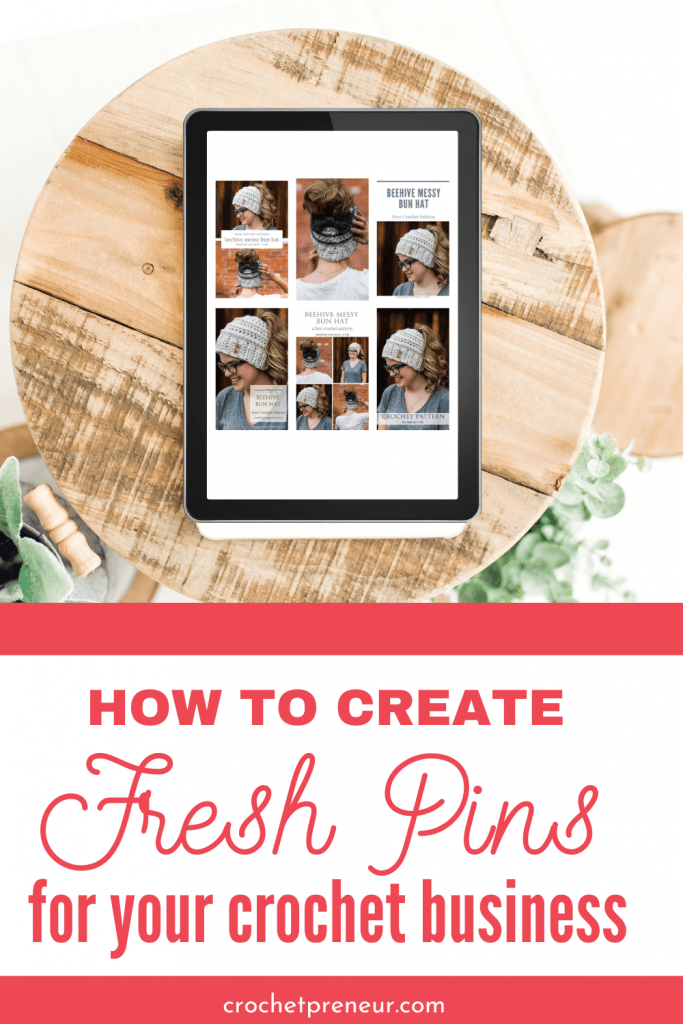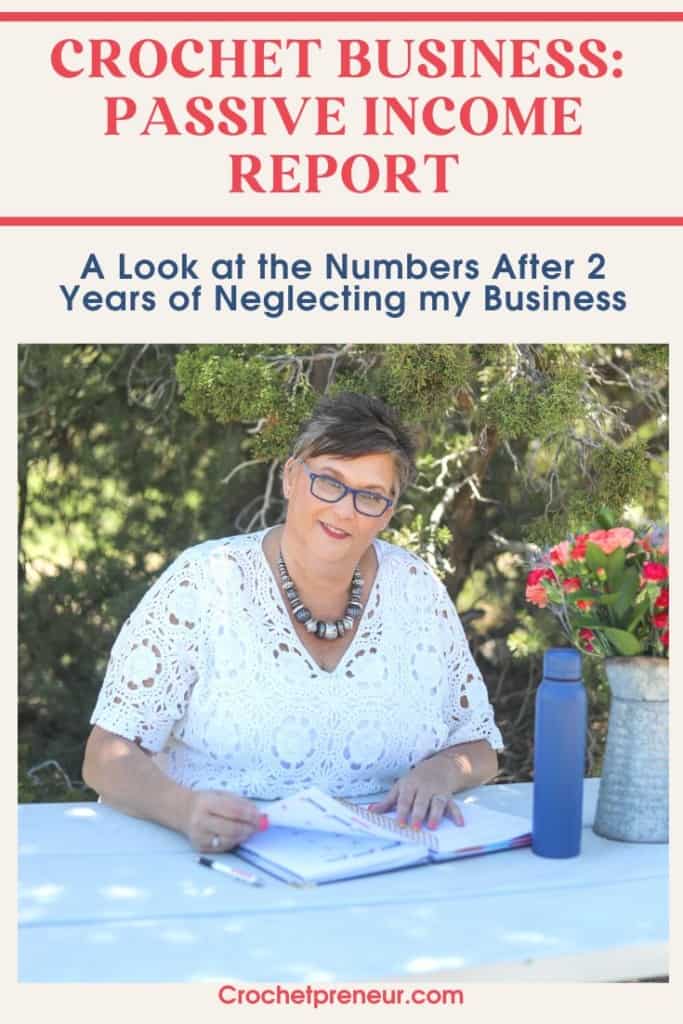I was checking in on my Facebook group this afternoon and was asked the question: How do I sell my crochet patterns? I have an online shop, but I don’t even know how to list patterns on Etsy. Can you help?
I figured that the writer probably isn’t the only person wondering how to list a digital item for sale on Etsy. Honestly, it’s not that hard and not all that different from listing a physical item.
Either way, I thought a step-by-step guide to listing and marketing your pattern (with a little help from my Pattern Launch Plan, which you can request, below) might be just the thing to help. So, here it is:
How to List Patterns on Etsy
- In the upper right-hand corner of your screen, click on “Shop Manager.”
- There will be a graphic menu along the left side of the screen. Click on “Listings.” The icon looks like this:

- In the upper right corner, click the black button that says, “Add a Listing.”
- Add up to 10 photos of the product made with your crochet pattern by clicking “Add a Photo” and navigating to your computer’s folder where you’ve stored the images. You can batch upload the photos and arrange then once they have loaded.
- Edit the thumbnail photo to get it center the way you’d like.
- Add a keyword-rich title. Be sure to include “crochet pattern” in the title.
- Select the appropriate drop-down options for “About this Listing.” Be sure to select “a supply or tool to make things” under the “What is it?” option.
- Type “crochet pattern” into the Categories field and you will be given some options to select from. I always choose: Craft Supplies & Tools > Patterns & How To > Patterns & Blueprints
- SelecHelpt the appropriate Craft type. You can select up to 5. I usually only select “crochet.”
- Select the appropriate Occasion and Holiday types where appropriate.
- Select the radio button for Automatic or Manual renewal based on your preference.
- Select the “Digital” option under Type.
- Add a keyword-rich description, being sure to mention that it is a digital download. Add any other details that customers would need to make the decision whether or not to purchase your pattern.
- Unclick the Custom Orders checkbox.
- Under Section, select from the drop-down menu your shop section for crochet patterns. If you don’t have a section, add one now.
- Use all 13 tags to describe your pattern and the finished product. Be sure to use some long-tail keywords that you, also, used in the title.
- Under Materials, simply add PDF Downloadable Crochet Pattern.
- Add the price you’ll be charging for the pattern.
- Depending on your location, select the sales tax box as required.
- Select a quantity. I usually select 999 because that’s the highest you can select and I don’t want my pattern to show that it’s out of stock. I check on this periodically and add to the quantity as needed.
- Skip the SKU unless you use this option in your bookkeeping practices.
- Click on the +Upload File button to navigate to your computer’s folder. Click on the PDF of your pattern and it will be loaded into the listing.
- Now go all the way to the bottom right-hand corner of your screen and click on the black button that says PUBLISH.
- You will be instructed to click the button acknowledging that you will have to pay $.20 to list your pattern. Click that button and your pattern will post.
Get Access to Our Entire Vault of Crochet Business Boosting Resources!
More Helpful Posts
Why You Need a Crochet Pattern Tech Editor
The Ultimate List of Awesome Sites to Submit Free Crochet Patterns
How to Sell Patterns for Knit and Crochet Designs